ChatterHigh 101: Get Started with Career Exploration in Your Classroom
by Tanvir Kaur on 11 Jul, 2022
Thousands of options present themselves to students as they plan their careers after high school or ask themselves, "What should I do after I finish school?" Students are often overwhelmed by the information or unaware of the many options available. This is where career exploration can help. Career exploration is “the exploration of the environment and the self with the aim of gathering career-related information.” And there are so many reasons why career exploration is important for students: students learn about career options, are introduced to labour market realities, gain confidence, and more!
>> Learn more about career exploration and its benefits here. <<
TL;DR
ChatterHigh is an online, gamified, interactive tool for teachers to use to engage students in exploration activities so that they can make informed decisions. Together with ChatterHigh, teachers can create awareness among students about various careers and thus assist them in choosing the best match. Teachers can create a free account in a few simple steps and learn about our activities.
- Step 1: Set up your teacher account.
- Step 2: Create classes for your students and track their progress.
- Step 3: Dive into the Daily Quiz and reports that help students find their interests to plan their future.
- Step 4: Check out our free Mindful Modules, which are topic-specific courses that supplement curriculum.
- Step 5: Discover your dashboard to get a one-click summary of important information as well as find exciting ways to use your points.
We provide students with a gamified career exploration experience in which they explore various careers through engaging quizzes and modules. Our student-centric platform is proven to help foster hope in students and prepare them for their future. Check out these steps to learn how to create your teacher account and bring gamified career exploration into your classroom today!
Step 1: Set up an account
The first step in creating career exploration opportunities for students is to create an account. With this account, you will be able to manage students' activities and progress. Visit ChatterHigh.com and click the “Create Account” button in the upper right corner of your screen.

After you click "Create Account," the site will ask you for specific information. Remember to change your user type to “Teacher.” The final step is the verification of your account. In three easy steps, you've begun your path to empowering students and inspiring hope in them to make informed life decisions!
Step 2: Create a class
Once you are done creating an account, create a class for your students. You can create more than one class. Pick recognizable names for your classes and add in other details. You can find all of your classes in the top menu. Students can join the class after they have logged in. You can monitor your student's progress and find your class’s interests.


Step 3: Dive into the Daily Quiz
Daily Quiz
ChatterHigh’s Daily Quiz allows students to engage in diverse career exploration to help them make informed decisions about their future. Every day, students can answer up to ten questions about careers, post-secondary options, mental health, financial literacy, and labour market information. Each question is accompanied by a research link to assist students in finding the answer. This allows them to become acquainted with the real-world research process and aware of accessible resources. Teachers can also take quizzes and earn points. Students will be asked questions about institutions and organizations specific to their geographic region, as well as those from around the country.


After answering a question about a post-secondary program or job, students receive an Interest and Awareness survey where they indicate their level of interest in and awareness of the job or program they discovered. Completing the survey allows them to build their interest profile and unlock reports. The first 100 questions focus on diverse exploration and general study areas. However, after a student has answered 100 questions, the platform uses the student’s interest scores to ask "smarter" questions customized to their interests.
>> Check out how ChatterHigh offers personalized career exploration. <<
Students’ Interests
Students can easily build their personalized Interests Profile by completing their Daily Quiz. Anything that a student rates as "Interesting" or "Very Interesting" in the post-question Interest and Awareness Survey is automatically recorded in their profile. Students can then reflect on the opportunities they’ve discovered in the "Major & Program," "College & University," and "Job & Career" tabs. They are able to access reports summarizing their exploration after answering 100, 200, and 300 questions.

As a teacher, you can review your class's discovery journey. Simply click "View Class Details" and then "Student Interests" to obtain an overview of all the broad topics of study that have sparked your students' interest. If you want more detailed information, you can also filter the summary by gender and date. This will allow you to modify class teachings in order to resonate with the students and assist them with their interests.
The "Job & Career" tab also includes the SOC (Standard Occupational Classification) or NOC (National Occupational Classification) code for each profession that a student ranked as “Interesting” or “Very Interesting.” And with a link that takes students to the federal job bank resource, students can easily copy the codes from their Interests Profile into the search bar to learn more about their career of choice.
Post-Secondary Match Report
After answering 300 questions, students can access the Post-Secondary Match Report. This report highlights their most preferred programs and majors of interest. Furthermore, the report specifies where those programs are available in Canada and the United States, while also highlighting local institutions. An institution is displayed if it offers the clubs, sports, or services mentioned in the student's Initial Survey for a more customized experience.
Note: The report does not include private for-profit institutions.


The Top 5 Interest Report
After answering 300 questions, students unlock an interactive report in which they may pick their top five interests. They have the option of selecting their top five post-secondary institutions, programs of study, and jobs and careers. After they've made their selections, they may click "Create PDF" to get a printable report that allows them to reflect on their exploratory journey. The Top 5 Interest Report is an excellent way for students to compare their favourite institutions.
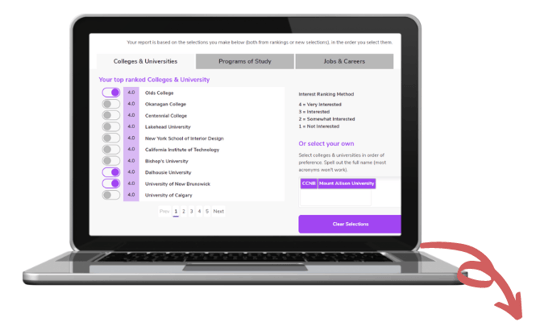
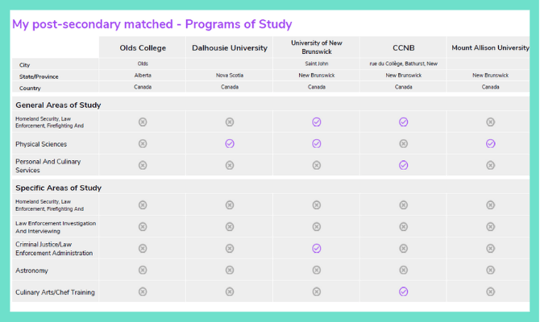
Step 4: Check out free content
Chatterhigh's Mindful Modules are topic-specific life courses meant to complement the curriculum. Mindful Modules cover a variety of topics, including mental health and wellness, financial literacy, and industry exploration. To increase student participation in exploration and obtain a better understanding of the topics, the concepts are broken down into bite-sized questions. Since the platform saves their progress, students can start and finish modules at their own speed. You may tell your students whatever topic you want them to complete and track their progress.
College and universities also offer dedicated modules on ChatterHigh. These dedicated modules provide students with information about admissions, programs, financial aid, student services, co-op, and other topics. This gives students an in-depth overview of the institution, allowing them to make an educated decision about their future.


>> Learn more about the Mindful Modules. <<
Step 5: Discover your Dashboard
Your dashboard provides an overview of all the information. You can view your classes and check out ongoing competitions for your school, district or region. Your dashboard will show the badges you've earned from quizzing and your rank. You can also watch your points total grow as you answer the questions correctly.

Your Points
You and your students will earn 50 points for correct answers and 50 points for researching answers. Your points are immediately allocated to competitions, and you can also use them to donate to charity or enter draws for gift cards. To redeem your points, simply go to your dashboard and click on “Redeem My Points” under your current points total.

Conclusion
ChatterHighs offers an interactive and gamified exploration experience to foster hope in students. Setting up an account allows you to give interactive exploration and reliable resources to your students while also monitoring their progress. The reports enable you to tailor your classroom teaching content to the interests of your students. For example, is your class interested in learning more about trades? Bring in a guest speaker from the trade, have your class compete in our Let's Talk Careers competition to explore trades, or show trade films in your classroom for a fun learning experience.
Create your free account today or book a demo to learn more about ChatterHigh activities. Or discover how ChatterHigh boosts student engagement and motivation.
