Product Update: Top 5 Interest Report
by Taylor Irving on 03 Nov, 2021
At ChatterHigh, we are all about equipping students with the information they need to make informed decisions about their future. As a result, we’ve been working on a new tool that will help students do just that. It’s a hands-on, student-centric report that gives students more power to compare the programs and post-secondary options they've discovered during their career exploration.
"We believe students make decisions about higher education and their career aspirations based on what they know. One of our goals is to expand their knowledge base in these two areas. We are thrilled to partner with ChatterHigh to be able to open our students’ minds to the thousands of higher education and career options available."
-Dr. Stacy Chambers, Superintendent
To understand the reason for Dr. Chamber’s enthusiasm, create your own account today.
The Top 5 Interest Report allows students to combine options they are already considering with what they have learned through using ChatterHigh in one informative (and downloadable) report.
Once students have answered 300 questions on our Daily Quiz, they will unlock the Top 5 Interest Report. This report hands students the controls and allows them to select up to 5 institutions, programs of study and jobs or careers of their choice. The programs or college options are listed in order based on what students marked as interesting, as determined by their responses to the Daily Quiz Interest and Awareness Survey, but it’ll be up to them to decide which options make it into their top 5. Then, with the click of a button, they can create a PDF that compiles their selections into organized charts that show how their schools of choice measure up against each other in terms of program offerings and extra curriculars. Whether it’s used as a deliverable in the classroom, a planning tool in the guidance office or a conversation starter at the dinner table, the Top 5 Interest Report is a great way to help students get thinking about life after high school.
Here’s how it works.
1. Students click on the "Interests" tab from the top of their dashboard.
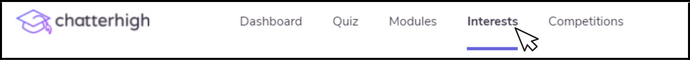
2. Students select "Create Top 5 Interest Report."
%20(1).png?width=700&name=Top%205%20Interest%20blog%20image%20(1080%20x%201080%20px)%20(1).png)
3. Students choose their top 5 colleges & universities.
They do this either by using the toggles next to the institutions suggested by ChatterHigh or by typing the names of the institutions into a text box or by doing a mix of both.
4. Students complete the same task for the "Programs of Study" tab and the "Job & Career" tab.
Again, they use the toggles and text boxes to select their choices.
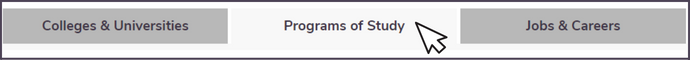
5. Once all their choices have been made, they click on "Create PDF" at the bottom of their screen.
6. The downloaded report allows students to reflect on their career exploration journey.
First, they can see the summarized stats from their Daily Quiz Experience including how many new post-secondary and career pathways they discovered.
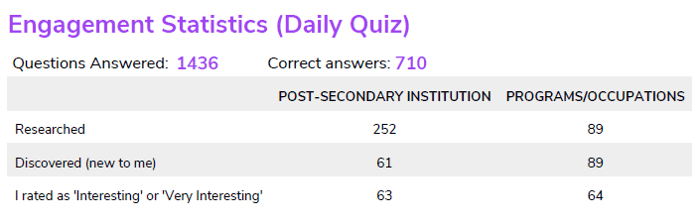
Then they can reflect on their initial survey results to discover how far they have come.
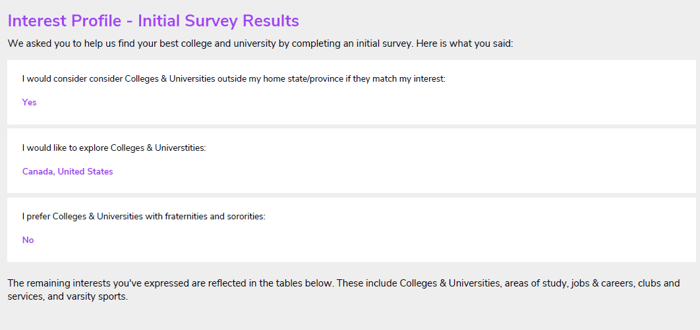
The “My Top Interests” chart compares students’ selections against ChatterHigh’s data according to their exploration of institutions, programs and occupations. The report displays ChatterHigh results both by score and by count. Students will have explored specific occupations and programs of study throughout the Daily Quiz. So this table allows them to review their specific programs of interest but also allows them to take a step back and look at general areas of study and occupations to fuel further exploration.
Score is based on the level of interest a student assigned to an institution, program or career in the post-question survey.
Count indicates the number of times interest was expressed.
General Areas of Study shows the larger program categories that a student’s specific programs of study belong to.
Specific Programs of Study are the programs a student selected for the report or ranked as interesting in the post-question survey.
Top Occupations (General) shows the larger career categories that a student’s specific top occupations belong to.
Top Occupations (Specific) are the occupations a student selected for the report or ranked as interesting in the post-question survey.
In the next pages, the report takes a closer look at students’ institution selections.
First, we show how the areas of studies they have selected match up with their institution selections. On the next page, we address extra curricular activities. In their initial survey, they may have indicated varsity sports or services and clubs that were an important requirement for them to attend an institution. So we also provide an overview of how these extra curriculars match up with their institution selections. Overall, these two pages allow students to compare the institutions they are most interested in based on the criteria that are most important to them.
We can’t wait to hear about all the ways you and your students use this report. Not using ChatterHigh yet? Create your free account now or book a demo to learn more.
